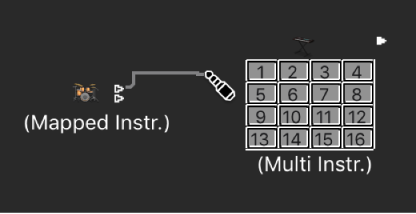Logic Pro X keyboard command of the day. #LogicProX @StudioIntern1
Object Height +1 Pixel ⌥⇧↓
Today I will search the online help instead of the user guide. Let’s see if I get quicker or different results.
Resize selected objects using key commands
Use the following key commands to decrease or increase the width or height of selected objects by 1 pixel:Object Width −1 Pixel
Object Width +1 Pixel
Object Height −1 Pixel
Object Height +1 Pixel
A nice, direct link. Now the User Guide.
Same spot in the User Guide. Working in the Environment.
⇧ SHIFT – ⌃ CONTROL – ⌥ OPTION – ⌘ COMMAND