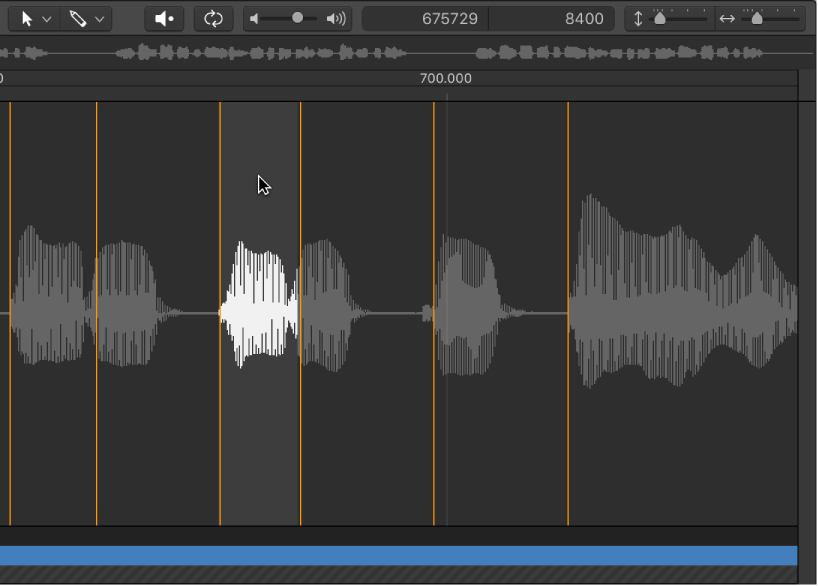Logic Pro X keyboard command of the day. #LogicProX @StudioIntern1
Set Region Anchor to Next Transient
I haven’t found a good explanation of “the anchor”. Sometimes it says start of audio in file, sometimes a position in the Audio File editor. Time for me to find some books that “teach” Logic Pro.
Use transient markers to make selections — Logic Pro X:
You can use transient markers to select part of an audio file for editing purposes.
⇧ SHIFT – ⌃ CONTROL – ⌥ OPTION – ⌘ COMMAND