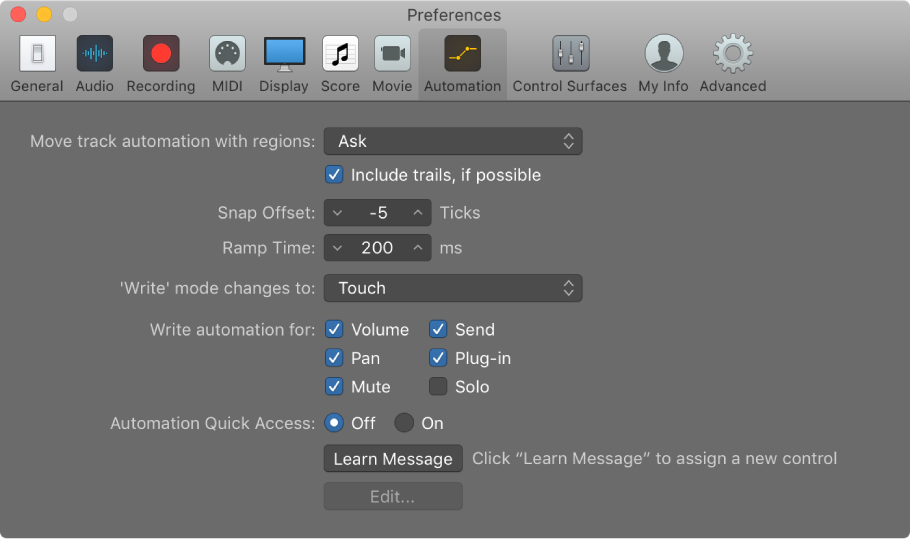Logic Pro X keyboard command of the day. #LogicProX @StudioIntern1
Toggle Automation Quick Access ⌃⌥⌘A
This is handy. When Automation Quick Access is “on” I can use the selected controller (buttons on my nanoKEY) to adjust selected automation. Nice to know.
Write track automation with external controllers — Logic Pro X
The Automation Quick Access (AQA) feature makes track automation extremely fast and simple if you only have one hardware MIDI controller available—one fader on your MIDI keyboard, or just the modulation wheel, for example. You can use this single hardware controller to automate the currently active automation parameter of the selected track in the main window.
⇧ SHIFT – ⌃ CONTROL – ⌥ OPTION – ⌘ COMMAND