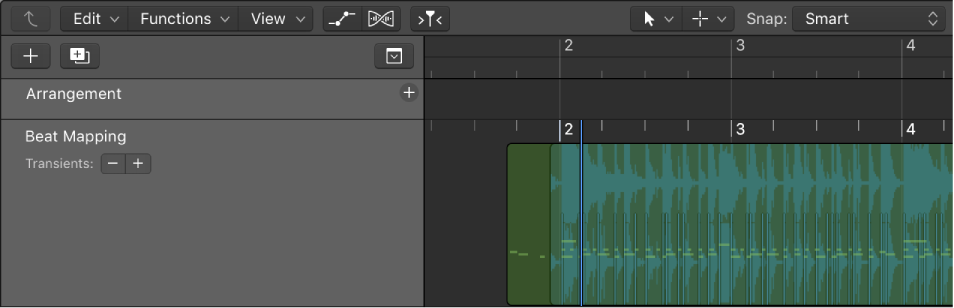Logic Pro X keyboard command of the day. #LogicProX @StudioIntern1
Show/Hide Beat Mapping Track Only
I have not figured out the difference between “Show/Hide Beat Mapping Track” and the “… Only” version of the command…
In the Arrange window the Beat Mapping track is toggled. In the Audio Editor (Track) there is a difference. The “only” version of the command places the Beat Mapping track above the audio. The other version shows the Arrangement, Marker, Signature, and Tempo tracks as well.
Beat mapping overview — Logic Pro X
Beat mapping lets you map notes that don’t follow a strict tempo with beats in the ruler. When you play the project, the project tempo adjusts so that the beat-mapped notes are aligned with beats in the ruler.
⇧ SHIFT – ⌃ CONTROL – ⌥ OPTION – ⌘ COMMAND