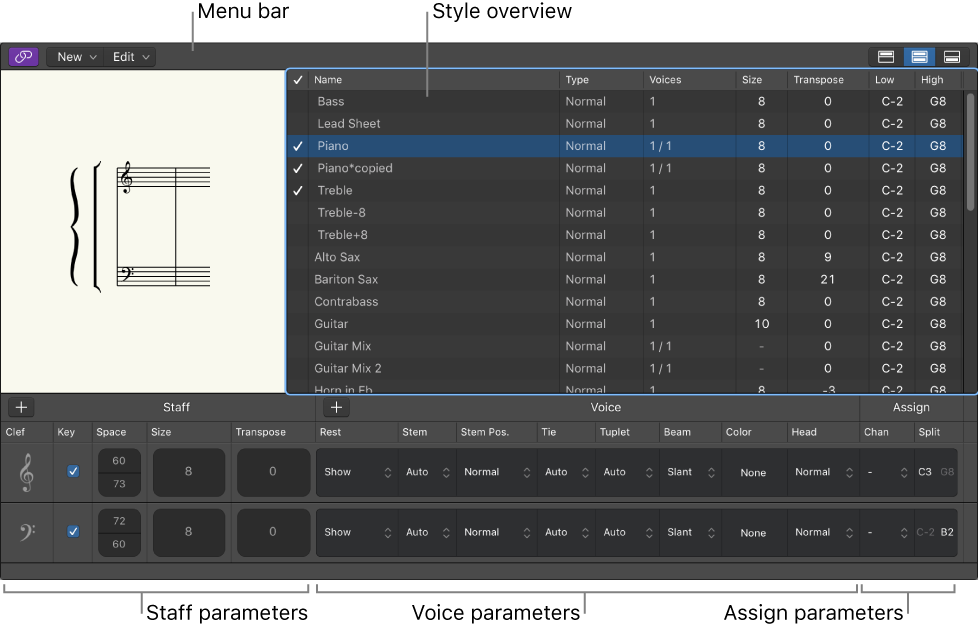Logic Pro X keyboard command of the day. #LogicProX @StudioIntern1
Show/Hide Staff Style Window ⌃⌥⇧S
As written. Working with scores is “fussy” work. Things need to look just right. Quick switch to get the tools in front for a moment.
The state of the Staff Style window is saved in screenset data. There appears to be a “refresh bug” when switching screensets having the style window open. The outline of the window appears, but it is not filled in
Staff Style window — Logic Pro X
You view and edit staff style parameters in the Staff Style window. The upper part of the window shows a list of available staff styles, with a visual representation of the selected staff style. The lower part shows the staffs that are used for the selected staff style, with parameters for each staff. The voices used for each staff are listed to the right.
⇧ SHIFT – ⌃ CONTROL – ⌥ OPTION – ⌘ COMMAND