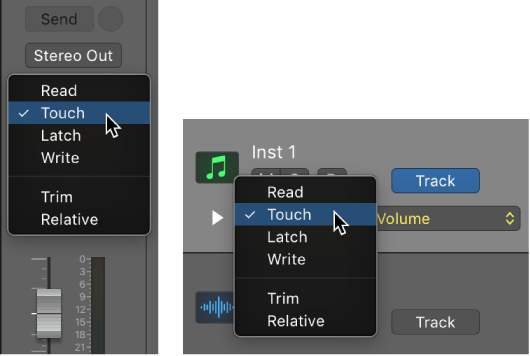Logic Pro X keyboard command of the day. #LogicProX @StudioIntern1
Set Current Track to Automation Read
This is the same as choosing ‘Read’ from the automation button in the mixer channel strip, or in the button in the track automation lanes.
Sets the track to read (perform) automation actions.
Choose automation modes — Logic Pro X
Read: Plays back all automation that exists on the track. If volume data exists, for example, the Volume fader moves during playback, following the prerecorded automation on the track. You can’t change the value of the chosen automation parameter by moving controls when in Read mode.
⇧ SHIFT – ⌃ CONTROL – ⌥ OPTION – ⌘ COMMAND