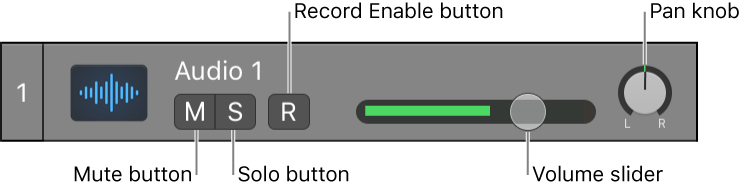Set Camera Tool
Chooses the Camera Tool. The pointer is changed to a camera icon. You can do various “screenshots” of a score (or sections of a score) as either PDF files (brings up a Save dialog) or on the clipboard.
Share a Logic Pro score — Apple Support
Choose one of the following Camera Tool settings in the Logic Pro > Preferences > Score pane: