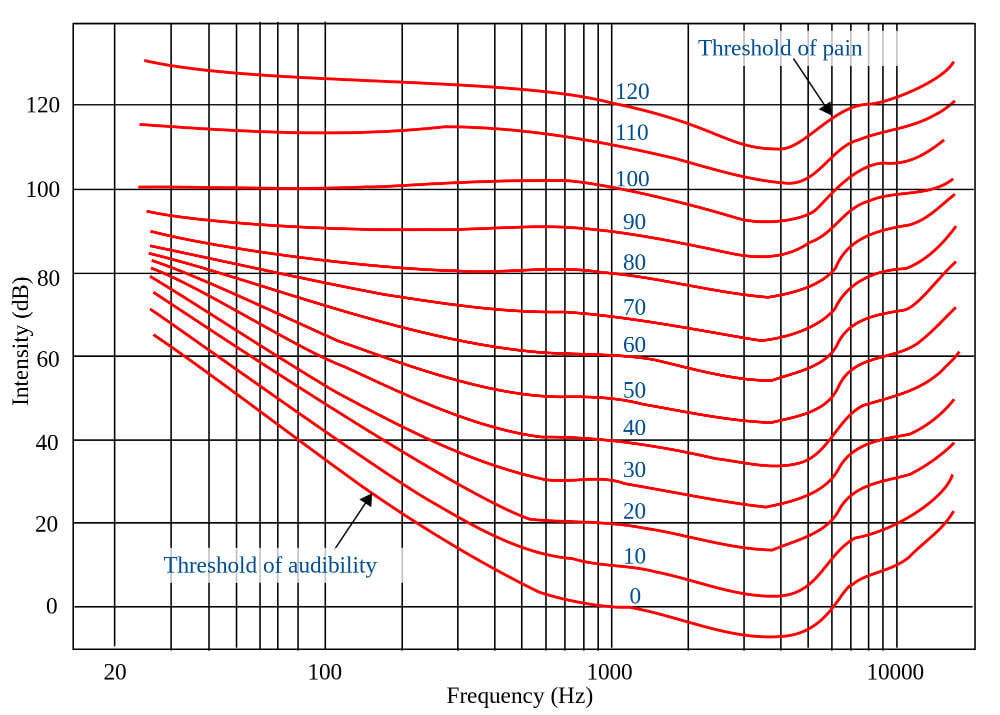‘[Musical Mastering: How Mastering Can Affect Genre and Feel, and Vice Versa](https://www.izotope.com/en/learn/musical-mastering-genre-and-feel.html\)’
Musical Mastering: How Mastering Can Affect Genre and Feel, and Vice Versa
by Ian Stewart, iZotope Contributor May 17, 2021
Mastering is often viewed as a precise science—a clinical last step in getting a song or album ready for release and distribution. This sentiment tends to bolster the notion that somehow, there’s no room for creativity in mastering. But ask almost any mastering engineer and they’ll tell you that they also view their work as the final creative step in musical distribution.