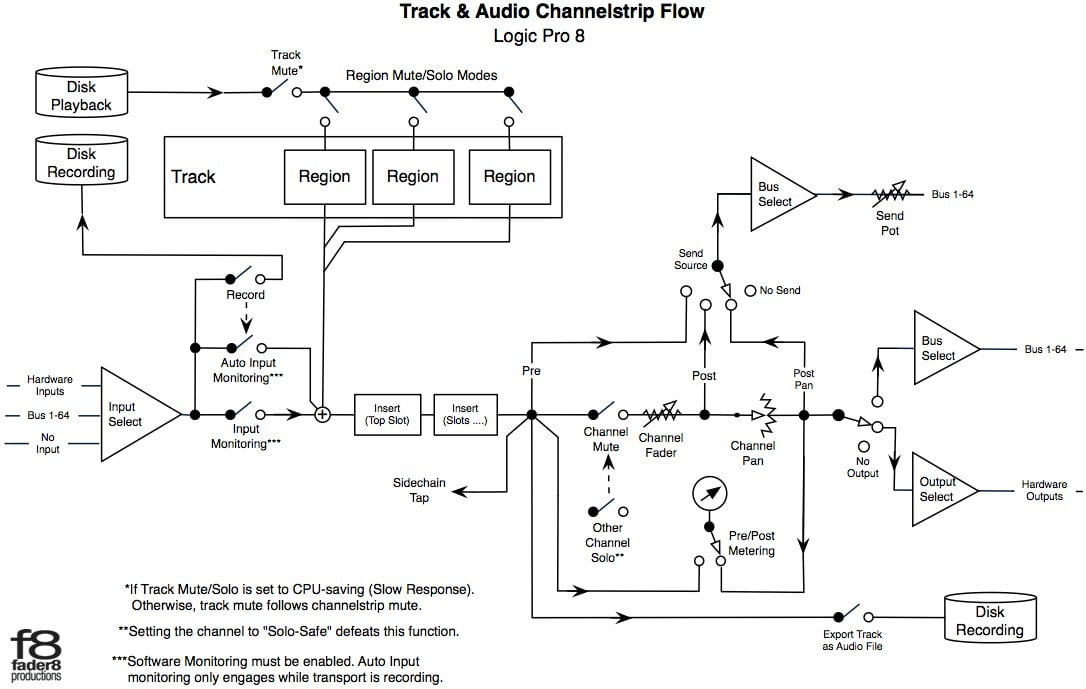Open/Close Audio Insert 10 Plug-in Window of focused Track
Opens or closes the tenth audio insert on the focused track. Unlikely that I would have ten inserts. The key point here is “focused track”. There is no way to toggle the state on all of the selected channels/tracks.
Select tracks in Logic Pro — Apple Support
When multiple tracks are selected, the track number of the focused track also appears selected (lighter gray color) on the left edge of the track header, unlike the other selected tracks.