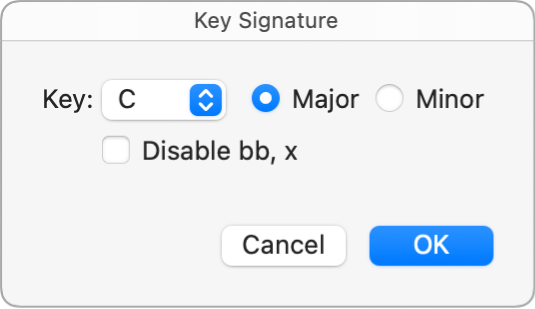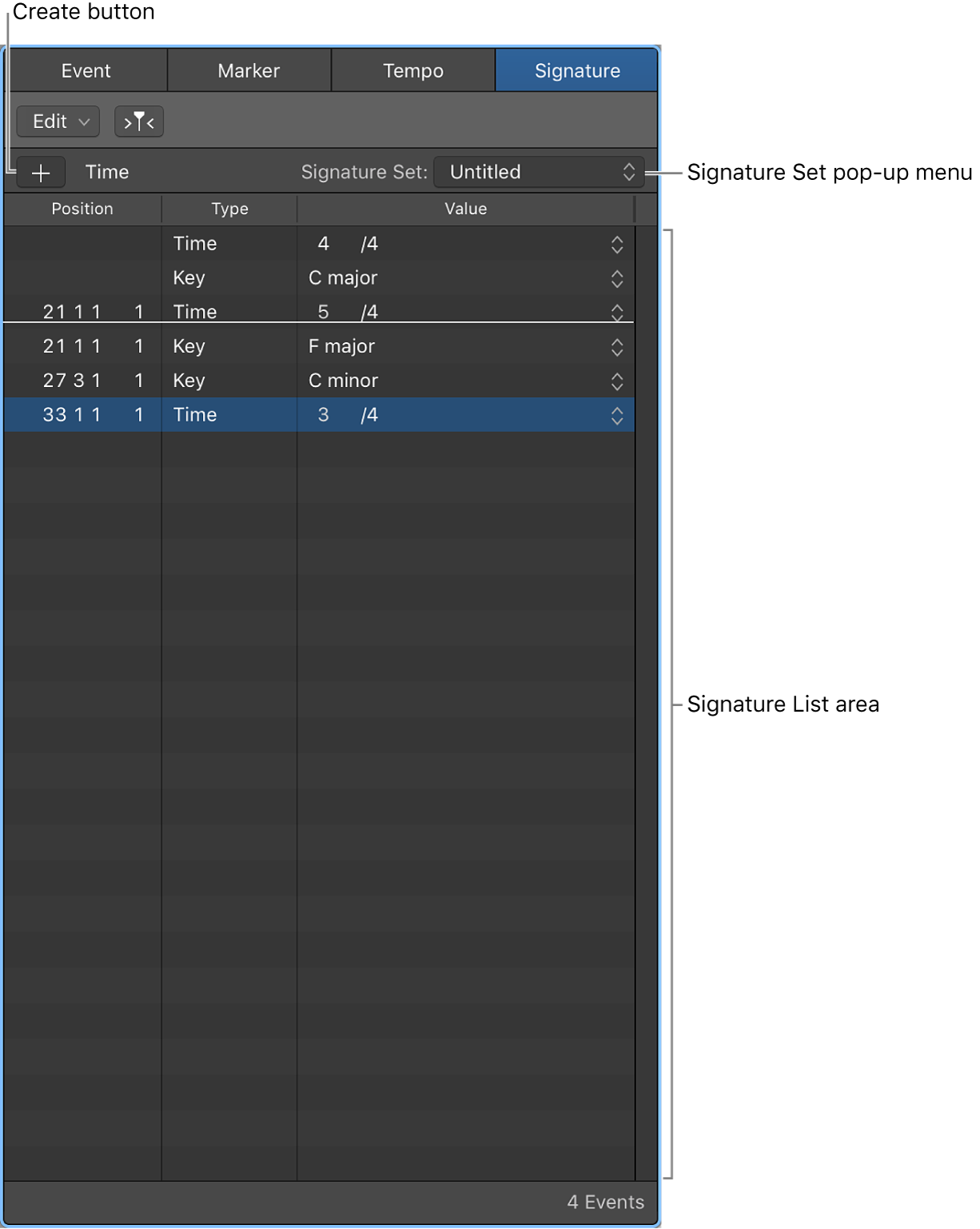Show/Hide Signature List
Shows the signature list. Key signatures can be seen in the control bar LCD, on the Signature Track, and in the Signature list.
There is a separate command for displaying the Signature List in a separate window — ‘Open Signature List…’.
Show/Hide Signature List opens the List Editors panel (on the right side of the Arrange window) and selects the Signature list.
Logic Pro Signature List interface — Apple Support
The Signature List shows all the time and key signature changes in your project, as well as any score symbols in the project score. You can create, copy, move, and delete time and key signature events in the Signature List.