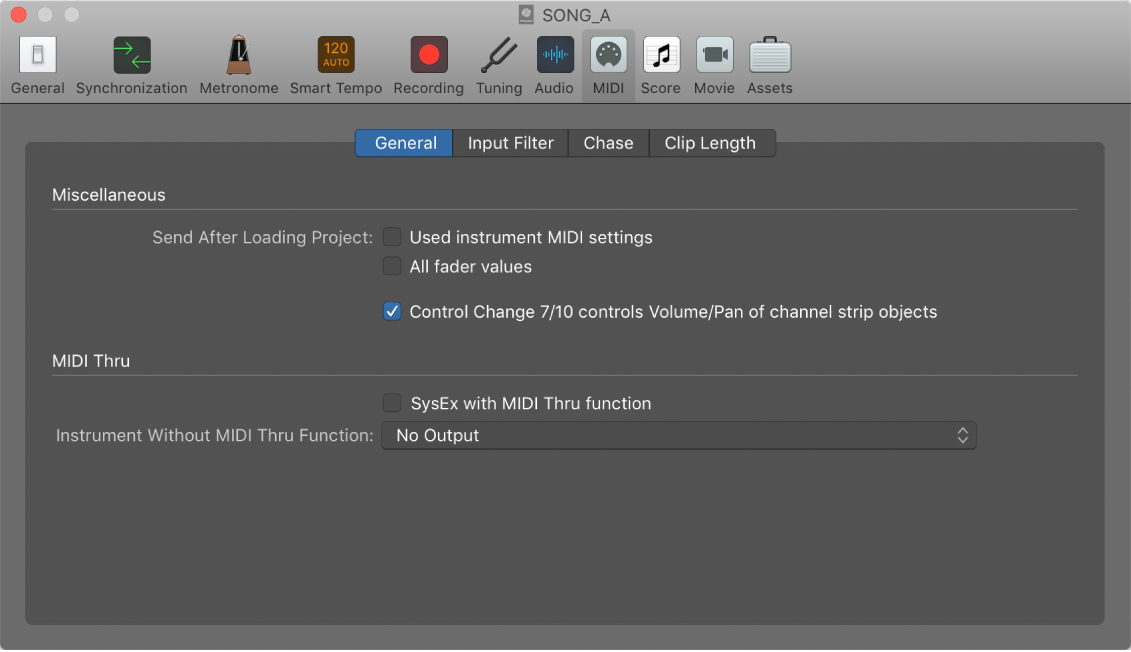Toggle Keyboard/Group/Zone View ⌥V
Switch views in the Sampler mapping pane. The mapping pane appears in all but the “Synth” view of the Sampler.
Sampler Mapping and Zone pane overview — Apple Support
You can use the Mapping and Zone panes to create and edit sampler instruments. The two panes are designed for different tasks, but work together to provide full control of individual samples, or zones, and their use within one or more collections of zones, known as groups.