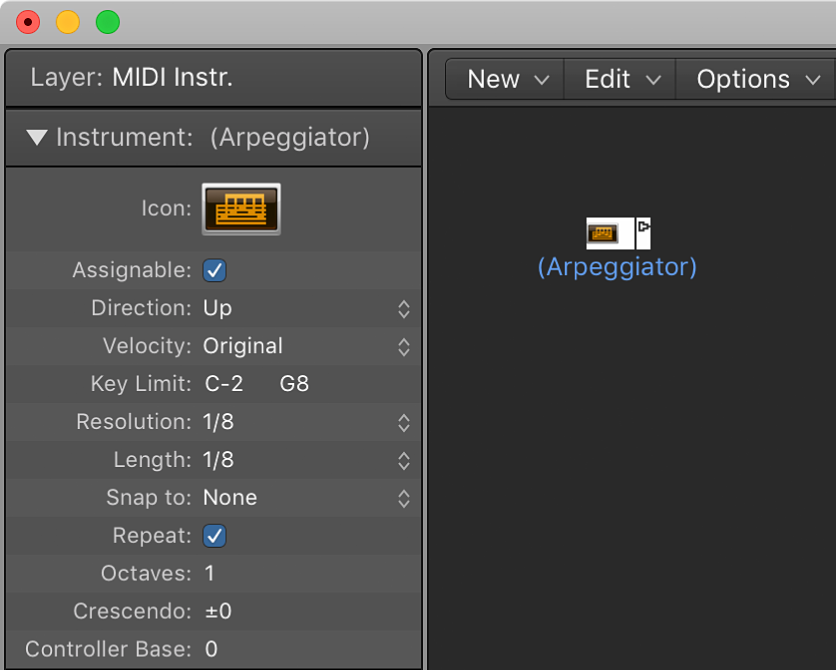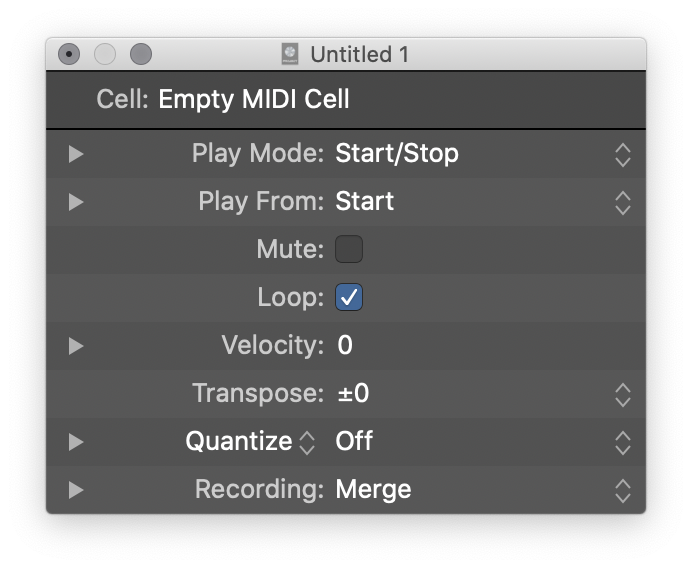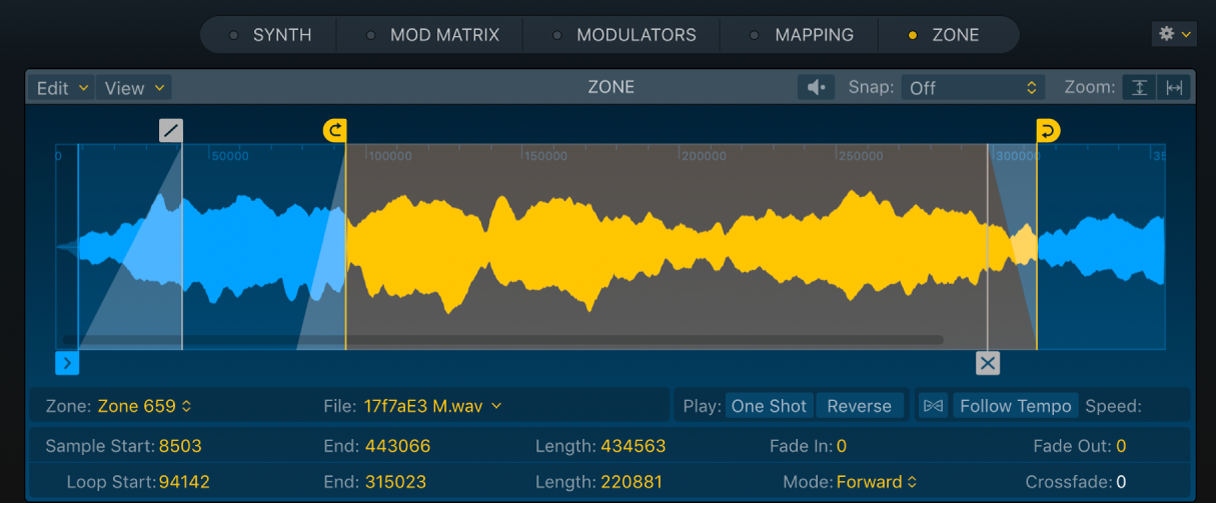New Arpeggiator
Create a new Arpeggiator object in the MIDI Environment (Logic Pro Environment).
I suspect that I will never use the Arpeggiator in the environment opting to use the Arpeggiator MIDI plugin instead.
Arpeggiators in the Logic Pro Environment — Apple Support
An arpeggiator object turns chords into arpeggios. It plays the currently held notes—individually—in a selectable pattern (up, down, random, and so on), and at a selectable speed that ranges between whole notes and 768th notes.
Use the Arpeggiator in a Logic Pro project — Apple Support
You can use the Arpeggiator MIDI plug-in with the Smart Controls on a software instrument track. When you turn on the Arpeggiator, chords you play on the keyboard are arpeggiated, or played one note at a time rather than simultaneously.