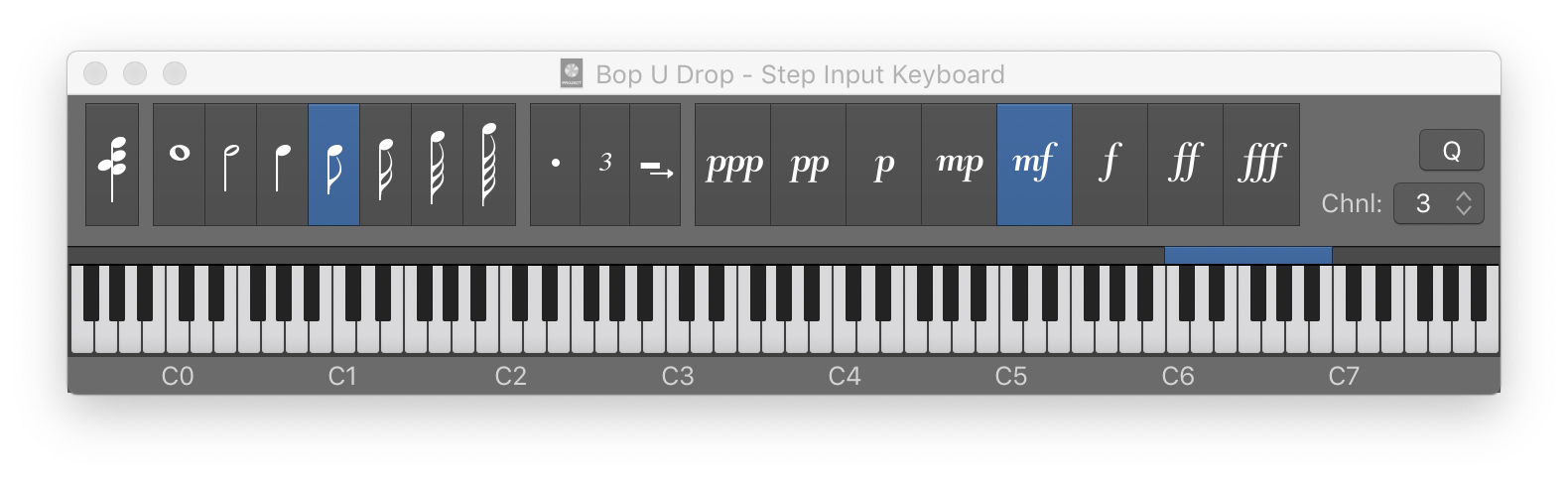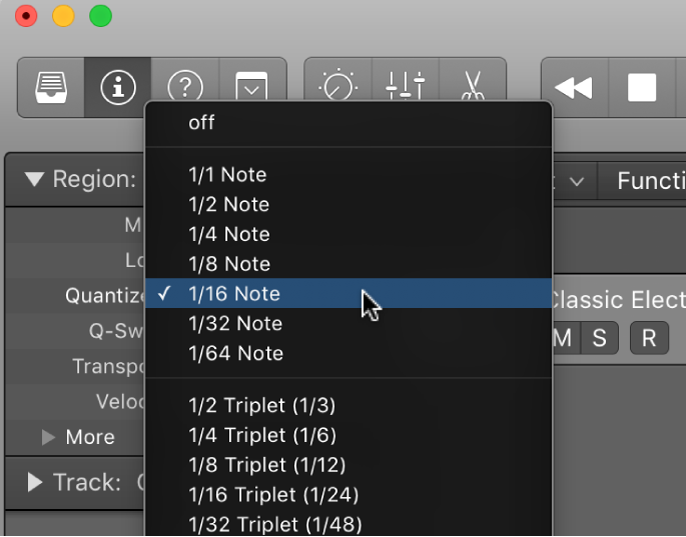Next note will be flat ⇧B
When using the Step Input Keyboard pressing shift-B indicates that the next note input will be flat. Shift-3 for sharp.
Use step input recording in Logic Pro — Apple Support
Step input allows you to insert MIDI notes when you’re not recording in real time. You can use step input to create note runs that may be too fast for you to play or to replicate sheet music that’s too difficult for you to play.