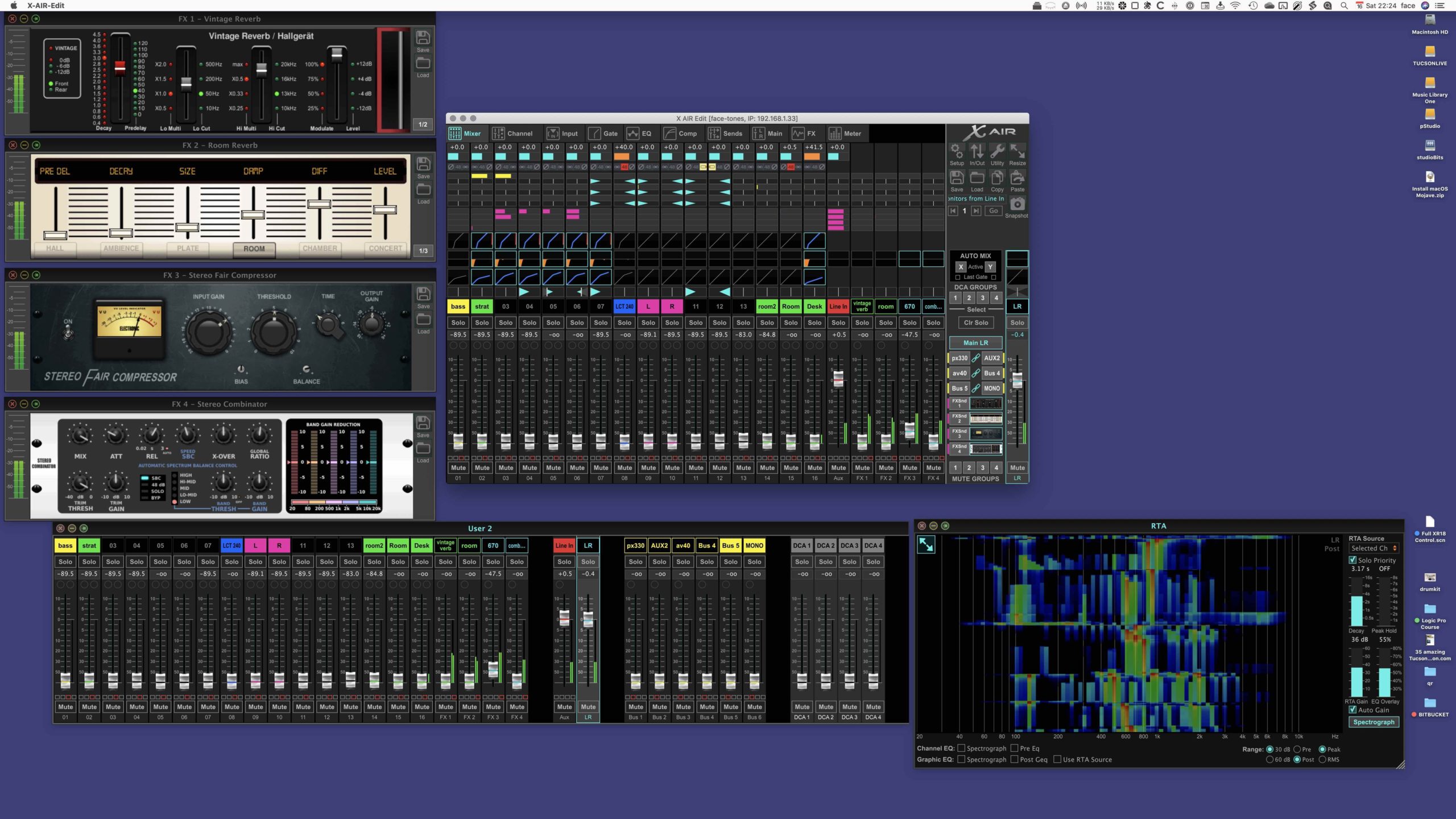Sometimes it just takes a screenshot to remember some of the details…
External SSD performance (SATA III) on USB3 ports
In the process of replacing spinning hard drives with SSD on our Macintosh systems.
All of the Macs are “ancient” coming from the spinning drive era.
USB3 disks have been performing at less than 100 MByte/second read and write speeds. Not adequate for doing audio work with many disk files. Overloads occur very easily.
Current tests (Blackmagic Disk Speed Test) on SanDisk Ultra 3D SSDs are very encouraging.
2013 iMac — APFS formatted — unencrypted — write at 320 Mbyte/second, read at 425 Mbyte/second.
2013 iMac — APFS formatted — encrypted — write at 240 Mbyte/second, read at 325 Mbyte/second.
My portable “system” with everything on it is encrypted. I will be using it for my studio work drive. Performance is fine for my purposes. I had moved the working files to a different machine on the network. Network disk performance was just above 100 Mbytes/second. I experienced no problems.
Eventual target is a 2TB NVMe drive on USB 3.1 protocols for the system/portable studio. Working disk will be SATA III drives. In 2TB sizes I am down to about $.10 per gigabyte.
Off-Line “tape” is still 1, 2, and 4TB spinning disks — portable — fast enough for archive — $.025 per gigabyte. Unlikely to get larger spinning disks. That would change the archiving process into a very long and difficult process.
How to move Logic’s additional content to a secondary drive — Logic Pro Music
One of the strengths of the symlink is that the system treats it as a path to a location. This is why it stays intact even when updating your libraries.
The joys of different file systems.
For the most part the “right” way to deal with the Mac file system(s) is to use aliases. They work like a charm. Except when they don’t.
Symlinks to external drives is a great way to help with massive library locations.
Now if there were enough ports on the laptops. 1TB SSD prices are down low. Mostly depends on the device speeds — USB3 enclosures should allow 100+Mbyte/sec transfers, but it sure is nice to have 300+ MB/sec on an internal SSD. Those orchestral libraries take an eon to load.
I guess for my ideal music machine I want 4TB of superfast SSD, 64GB+ of RAM, 8 cores or more. iMac Pro gets close — could I get rid of the screen and add more storage please?