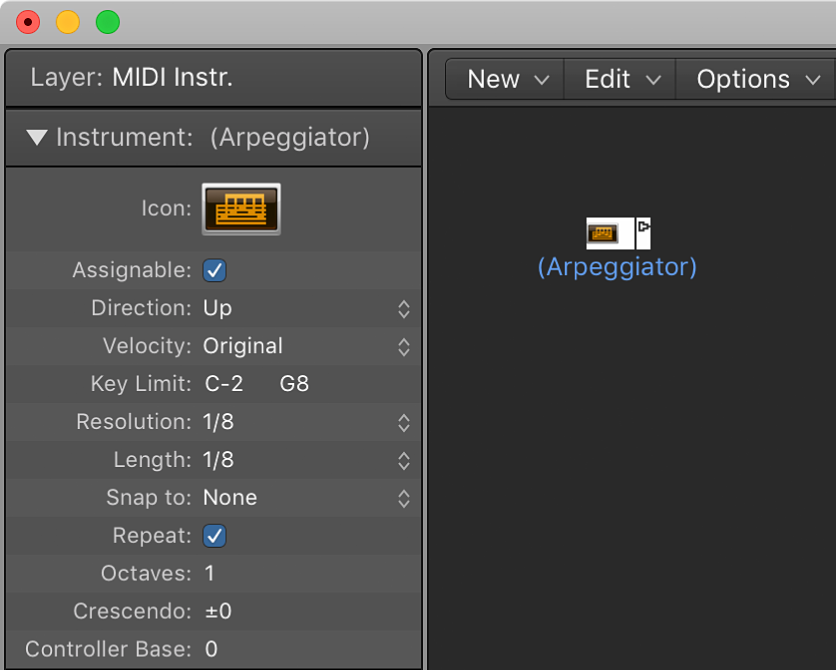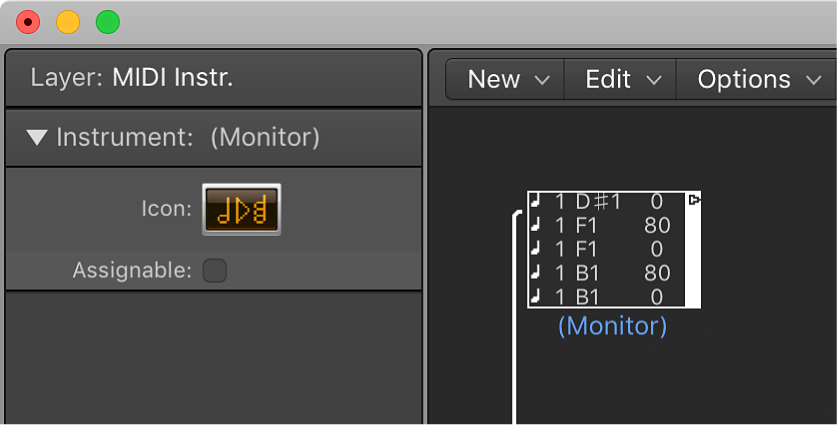New MIDI Instrument
Creates a new MIDI instrument in the environment. Ancient underpinnings like the many tunnels under Manhattan.
Standard instruments in the Logic Pro Environment — Apple Support
Logic Pro provides standard instrument objects to handle MIDI devices that only use one MIDI channel—typically, older synthesizers, MIDI-controlled effect units, or drum machines. Standard instruments transmit MIDI data on a single MIDI channel.