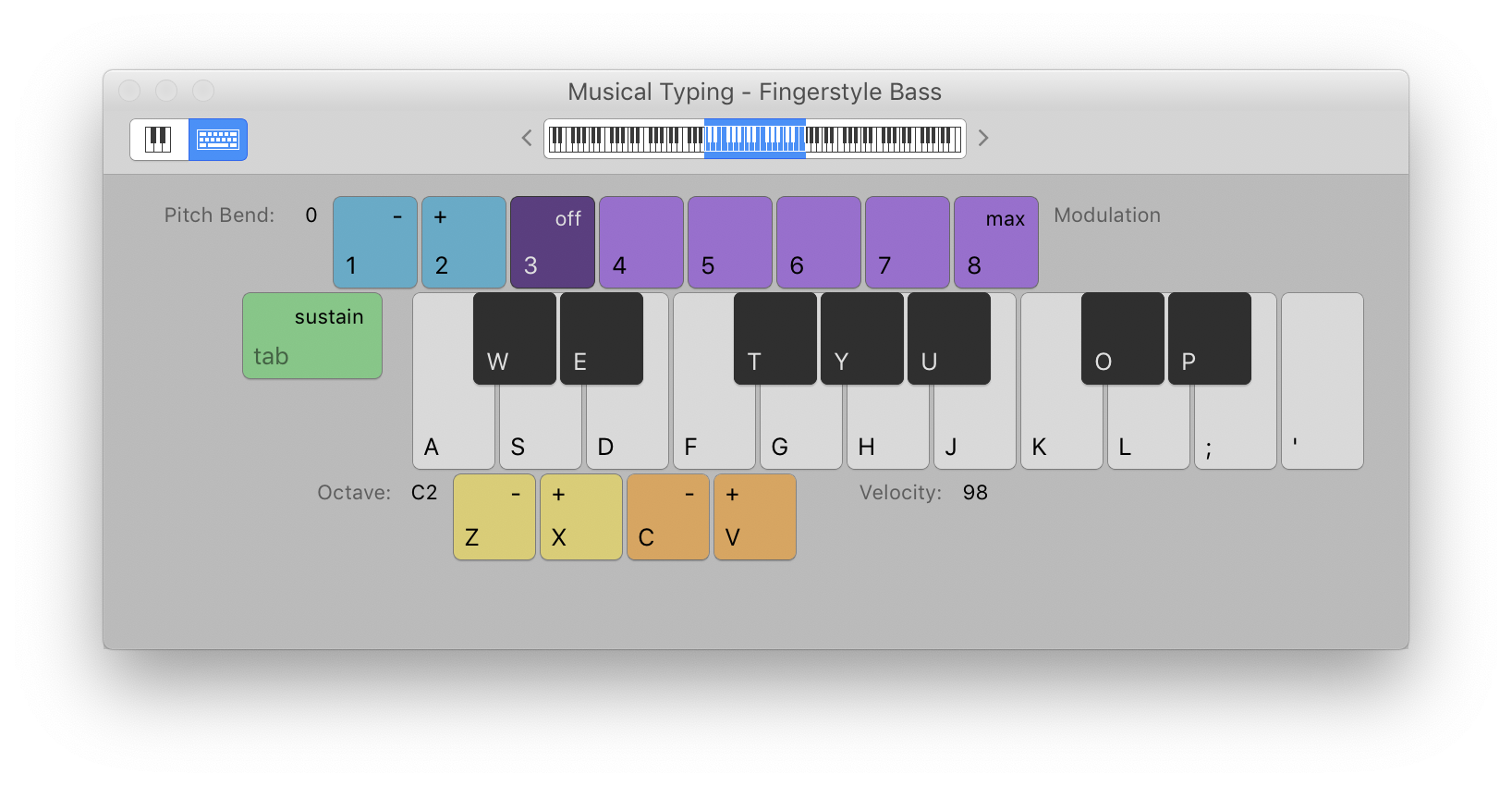Note “B” J
Play the note B when the Musical Typing keyboard is open. “J” for a “B” makes no sense until you look at the Musical Typing window.
Use step input recording in Logic Pro — Apple Support
In Logic Pro, choose Window > Show Musical Typing.
The Musical Typing window appears, showing the layout of keys used for playing notes and changing controller information.