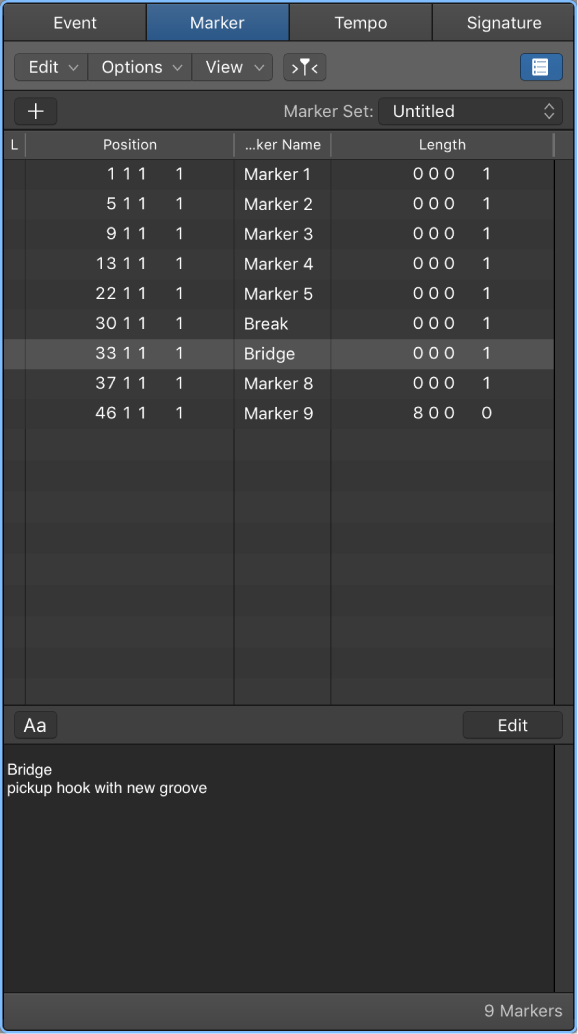Logic Pro X keyboard command of the day. #LogicProX @StudioIntern1
Go to End of Last Region ⌥↩
There is no apparent documentation for this command.
Move the playhead to the end of the last region in the project. This can be a different location from the end of the project which can be reached using the ‘Go to End’ command.
The main menu ‘Navigate’ has commands for going to the start or end of the selection.
⇧ SHIFT – ⌃ CONTROL – ⌥ OPTION – ⌘ COMMAND