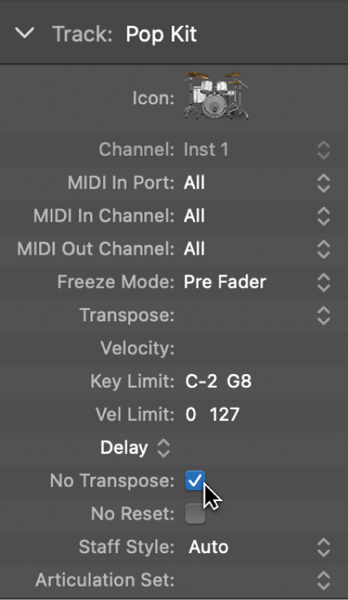Transpose Region/Event –1 Semitone or Nudge Automation down 1 Step ⌥↓
Transposition only occurs with MIDI regions. Automation adjustment works on all automation curves.
Logic Pro transposition overview — Apple Support
Transposition works non-destructively, and transposed MIDI notes return to their original values when the Transposition value is reset to zero (0). For example, starting with a C3 note event in a MIDI region, adding a transposition point with a value of +2 changes the note event to a D3. If you change the transposition point to a different value, the note is transposed by the corresponding amount. When you change the transposition point so that the transposition value is 0, the note returns to a C3. Similarly, if you copy a region to different parts of the project with different transposition values, the notes in the region change by the corresponding amount.