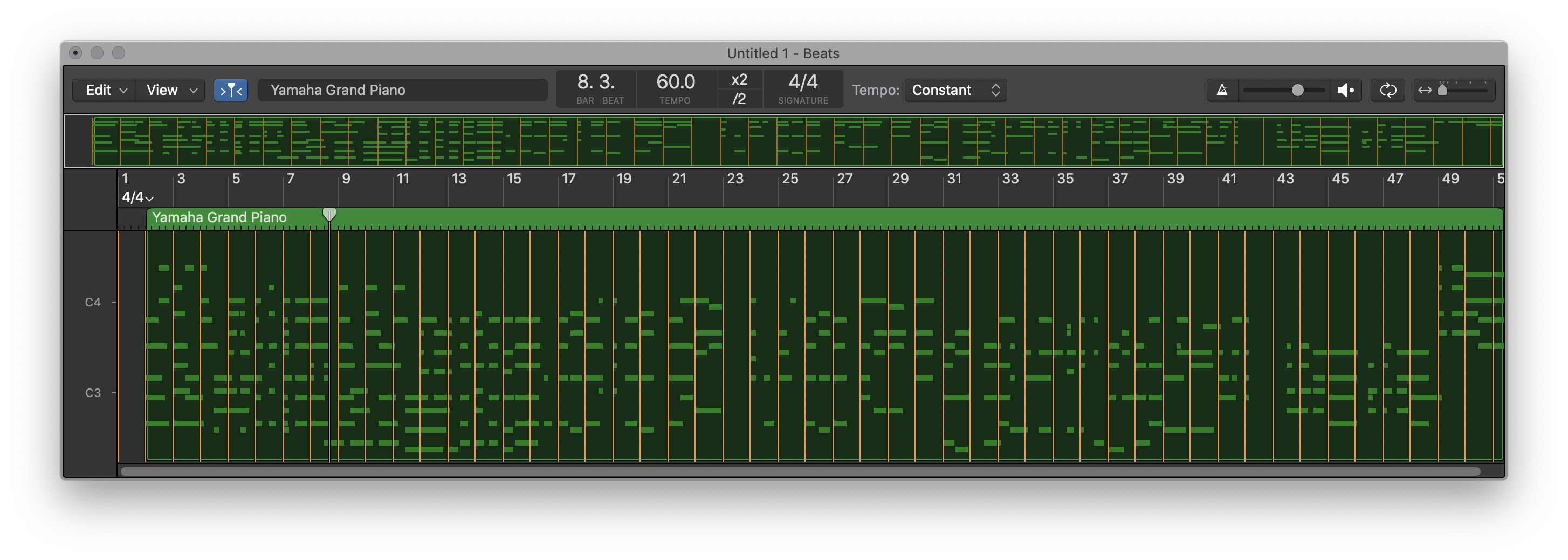•Increase Last Clicked Parameter by 10 ⇧=
Add 10 to the most recently clicked parameter. Useful in places like region gain, fade values, and others.
I would find it more useful if it worked in any field where numeric input is possible, but the wide range of numbers (MIDI velocity, fader levels, pure numbers) possible makes it unlikely that proper context can be found for every user.
Very useful when working in the Event List.
As useful as it may be, the functions are not defined in the Logic Pro documentation starting with version 10. The missing “Basic Operations” chapter is remarkably useful.
Logic Pro 9 User Manual: Working with Key Commands
The Plus and Minus keys are assigned to the Increase/Decrease Last Parameter by 1 key commands. As the name suggests, this will increase or decrease any selected parameter value in single units.
Using Shift in conjunction with the Plus and Minus keys accesses the Increase/Decrease Last Parameter by 10 key commands.