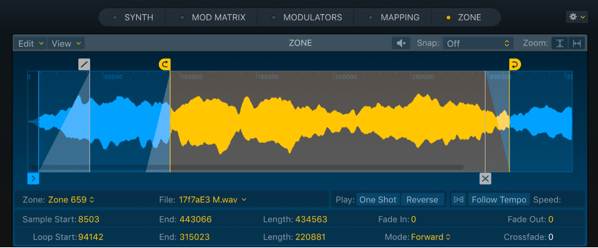Remap All Notes
Remap sampler notes. This requires a thorough introduction to the Sampler and how it can be used.
Use the Sampler Mapping pane menu bar in Logic Pro — Apple Support
Remap All Notes: Use to remap all selected zones to fill all free keys, starting from the position/key of the lowest selected zone.