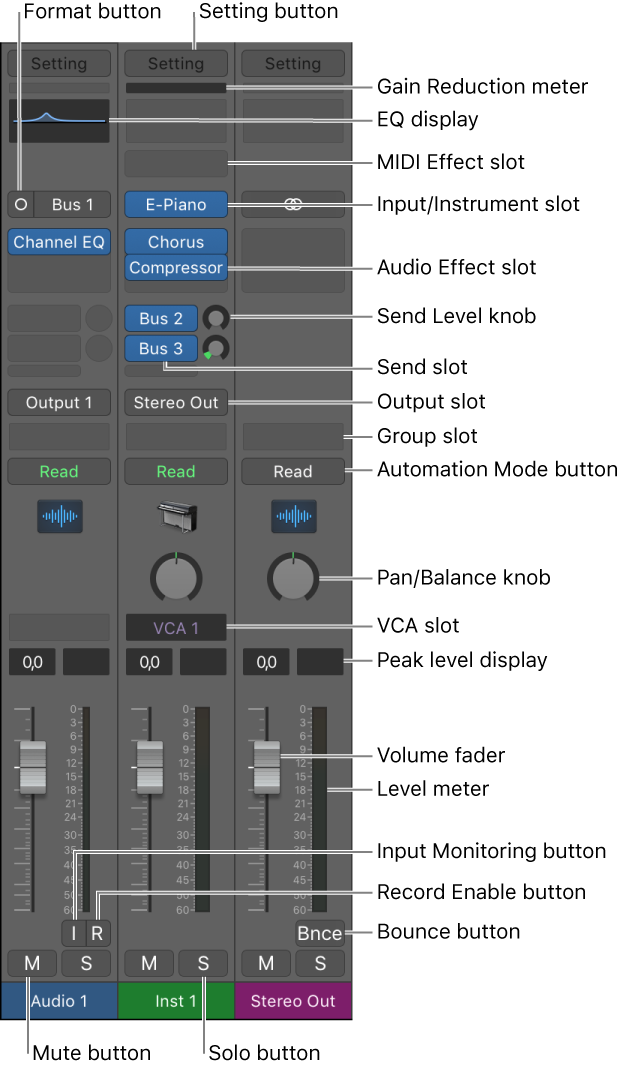Select Auxiliary Channel Strips ⇧F
Selects all of the Auxiliary channel strips in the mixer window. Both versions of the documentation provided.
Channel strip types in Logic Pro — Apple Support
Aux (Auxiliary) channel strips: Used for a variety of signal-routing purposes. Aux channel strips are used to set up send returns, where a channel strip signal is routed to an aux channel strip for effects processing. They are also used for grouping and for distributing a signal to multiple destinations via sends.
Channel strip types — Logic Pro X Help
Aux (Auxiliary) channel strips: Used for a variety of signal-routing purposes. Aux channel strips are used to set up send returns, where a channel strip signal is routed to an aux channel strip for effects processing. They are also used for grouping and for distributing a signal to multiple destinations via sends.