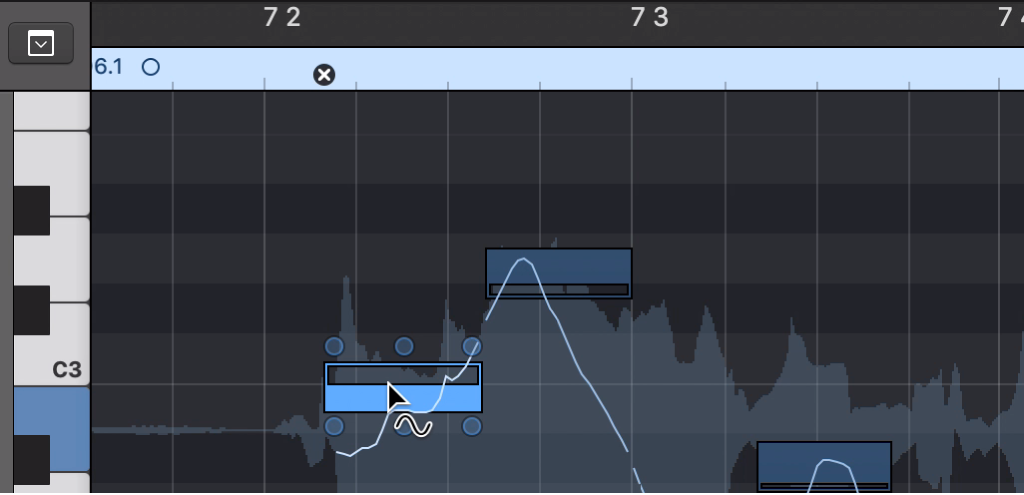Scrub Rewind
Scrub while rewinding. I use the jog wheel on the X-Touch in most cases. Press the SCRUB button and move the jog wheel in the proper direction. It is easier to speed up/slow down using the wheel.
I have difficulty getting audio to scrub. My suspicion is that I don’t have audio scrubbing enabled in the tracks area.
Audio Editing preferences in Logic Pro — Apple Support
“Scrubbing with audio in Tracks area” checkbox: When selected, you can scrub audio regions in the Tracks area using the Scissors or Solo tools.
That was the problem. Only took me years to discover it. I spent a lot of time trying to position the playhead at just the right spot in live recordings. Score one for me.
Scrub a Logic Pro project — Apple Support
You can scrub a project to locate or listen to a sound at a particular point in time. When you scrub a project, you quickly audition it by moving the playhead across the Tracks area. The speed at which you move the playhead controls the playback speed. Scrubbing makes it easy to zero in on a particular drum beat or other audio event before cutting or editing a region.