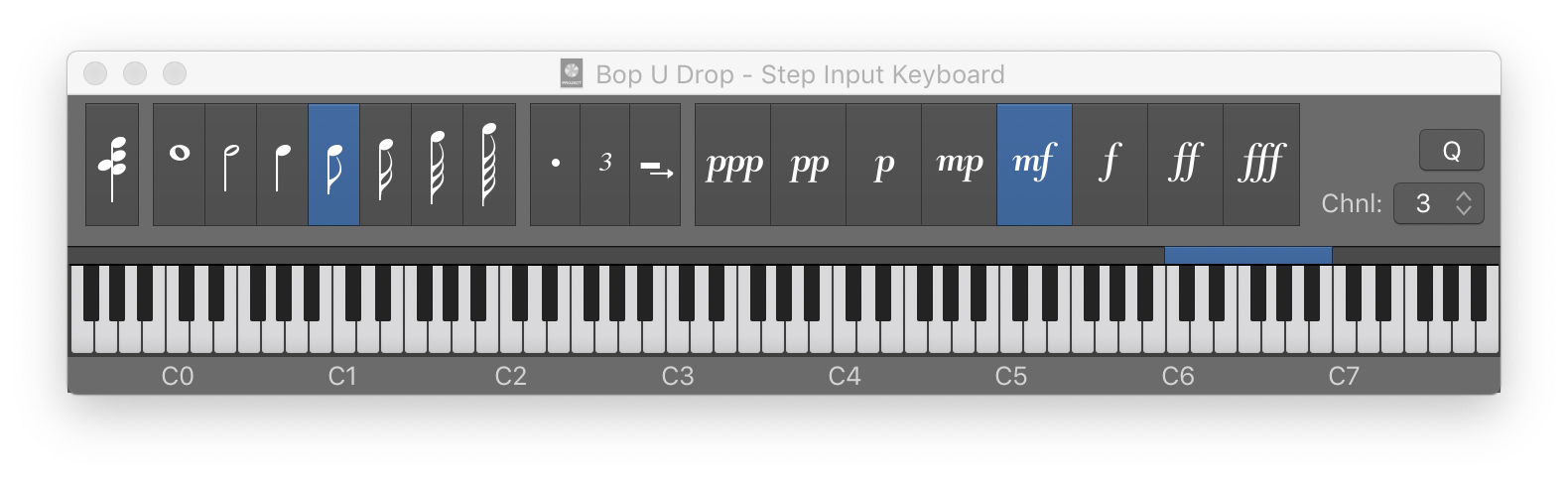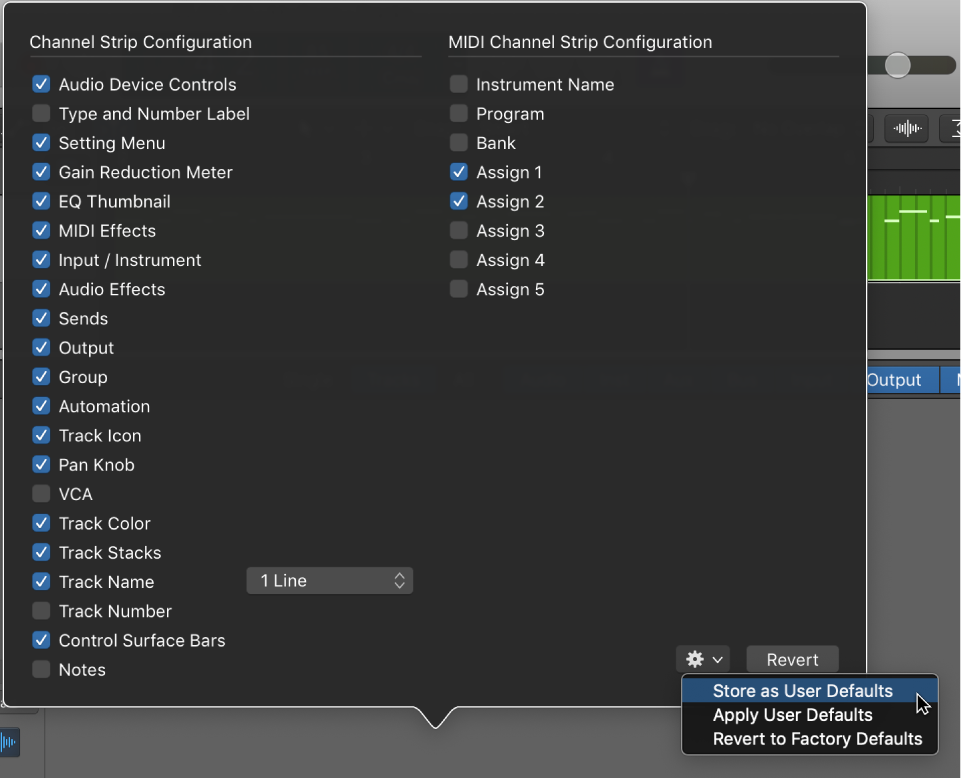Show/Hide Arrangement Track ⇧⌘A
Show or hide the Arrangement track. The ‘Show/Hide Arrangement Track Only’ command remove all Global tracks from the display, and toggle the visibility of the Arrangement track.
Edit arrangement markers in Logic Pro — Apple Support
After you add arrangement markers to the arrangement track, you can use them to rearrange your project. You can select arrangement markers, move and copy them, replace them, and delete them from the arrangement track.