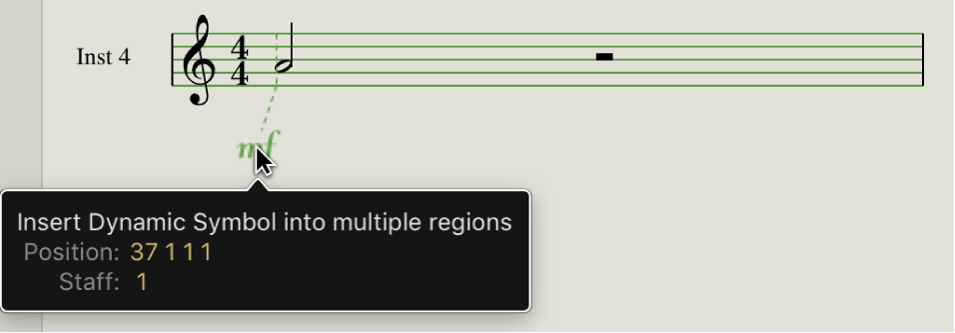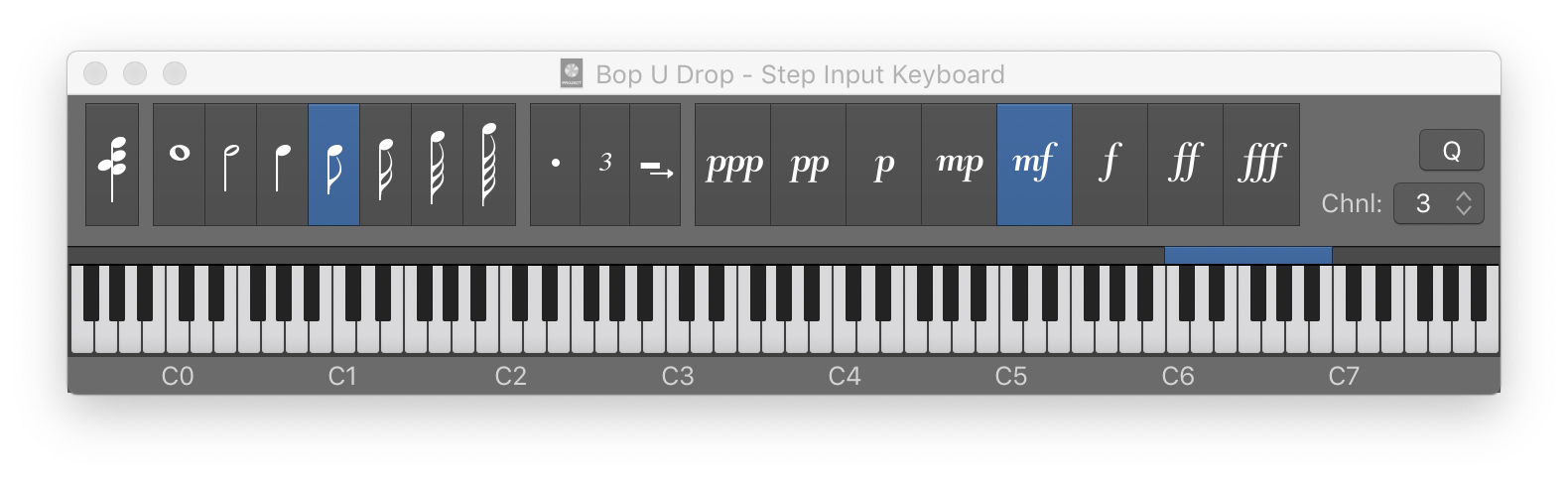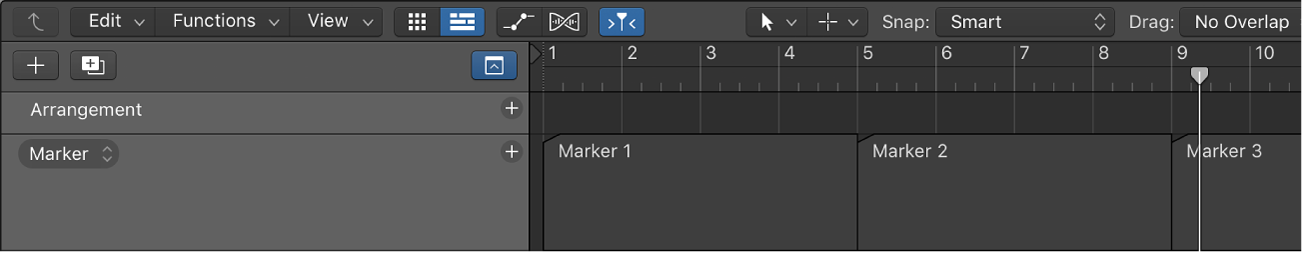Toggle Guide Line Display
Turn the Score Editor guide lines on and off. I have observed the change of settings in the View menu of the Score Editor. Changes between ‘All Objects’ and ‘Selected Objects’.
Display guide lines in the Logic Pro Score Editor — Apple Support
Note: You can also use the Toggle Guide Lines Display key command, which toggles between All Objects and the last selected display mode.
I do not see any “lines” when the setting is on. What I see is the little box that contains information like position, velocity, and sundry.
Display guide lines in the Logic Pro Score Editor — Apple Support
You can show an object’s exact time position by displaying guide lines in the Score Editor. Guide lines show exactly the relation of symbols, staves, and time positions).