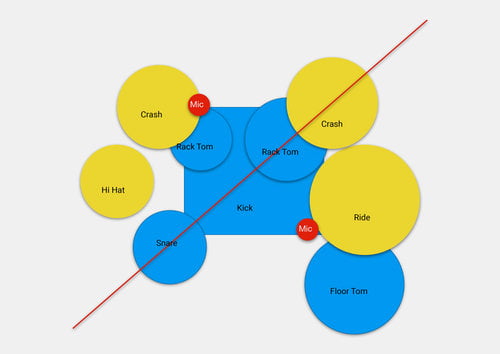Drum Replacement/Doubling ⌃D
This is useful for drums, and any other things you might want to MIDI-fy.
I have used it to successfully double bass parts
Replace or double drum sounds in Logic Pro — Apple Support
Using drum replacement, you can replace individual drum sounds on an audio track without re-recording the entire track. To replace or double the drum sounds, you use an audio track that contains a recording of a single drum (or other percussion instrument) to create a software instrument track with matching MIDI trigger notes. The software instrument track plays drum samples using the Sampler instrument.