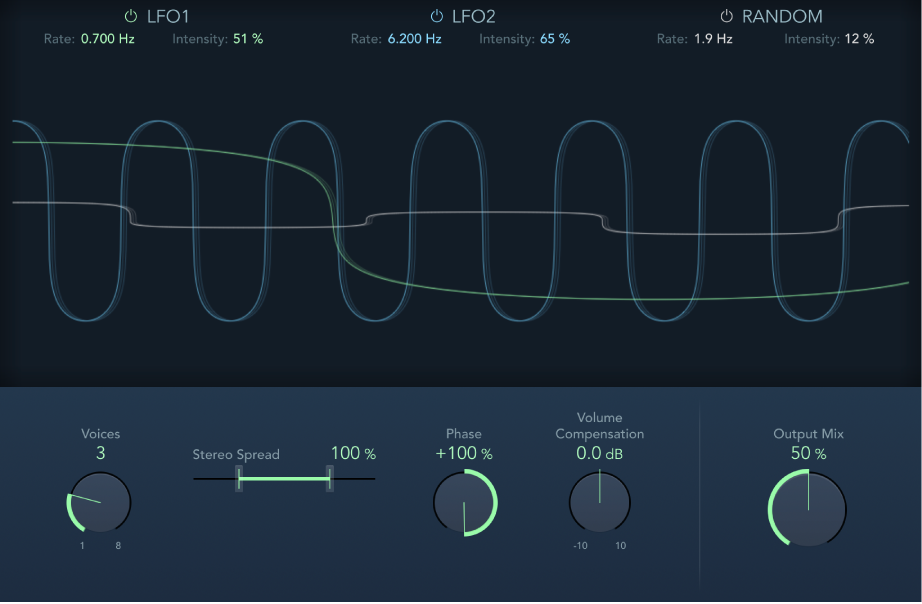Stems In Music Production — Everything You Need To Know | Production Expert
The main thing to bear in mind is that you’ll need to duplicate some resources here. On a regular mix you only need one of every effect, say reverb and one delay. But when stemming you need one of these for every stem, routed to the relevant stem bus. Otherwise, you’d have the effects of all the different stems on one stem, and the point is to separate things. So if you’re creating four stems you’ll need four sets of effects busses. You can imagine how quickly this will start to take up system resources if you’re printing a lot of stems, and especially if you’re working in 5.1 or 7.1
Simple enough to create effects tracks for each stem. Just have to remember to do it when mixing the project.
In the Logic Pro X world, if you’re using summing stacks, you might simply want to insert the effects on the stack and use the mix control knob to adjust the levels appropriately. If the recipient of the stems insists on separate effects tracks per stem, well, OK…that’s just not that hard to do.
A good practice would be to create a track for the effects bus (need to do this anyway if you want to bounce the stems) and place it right along with the summing stack in the arrange area.