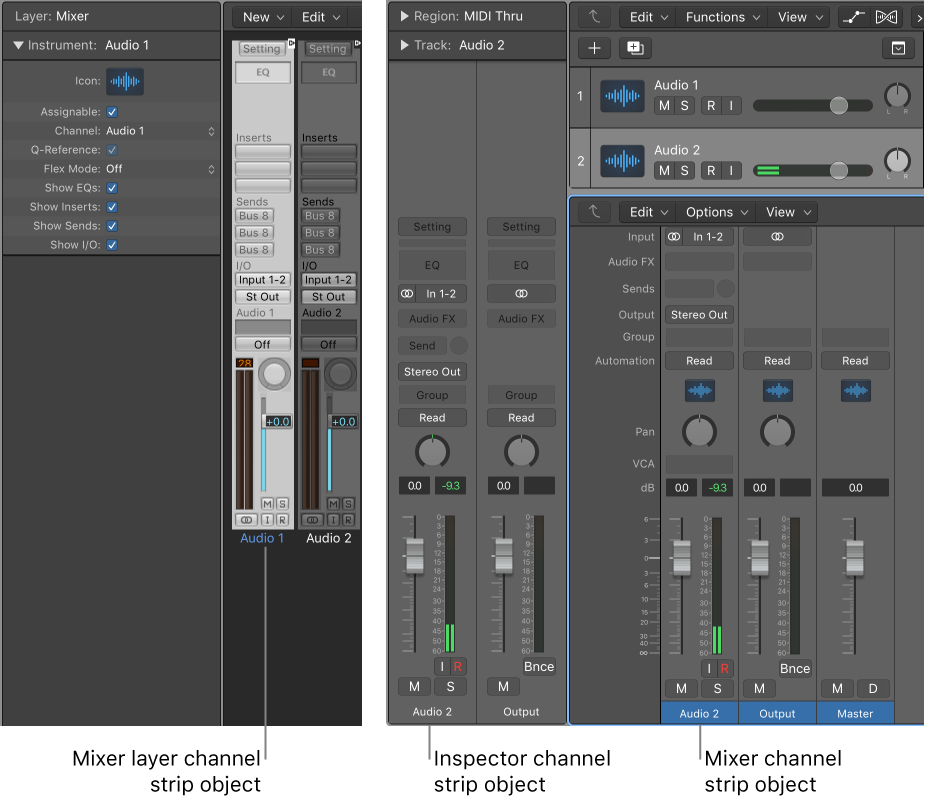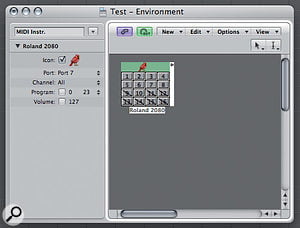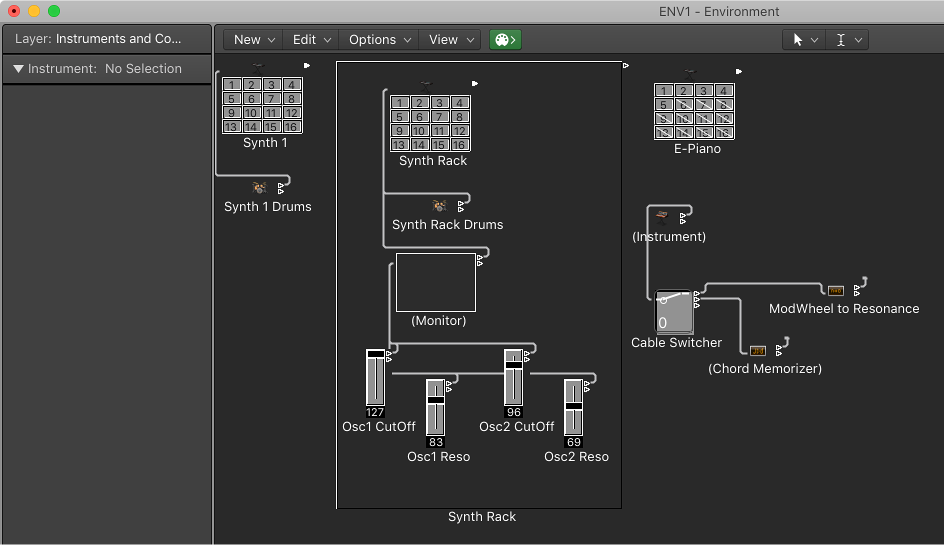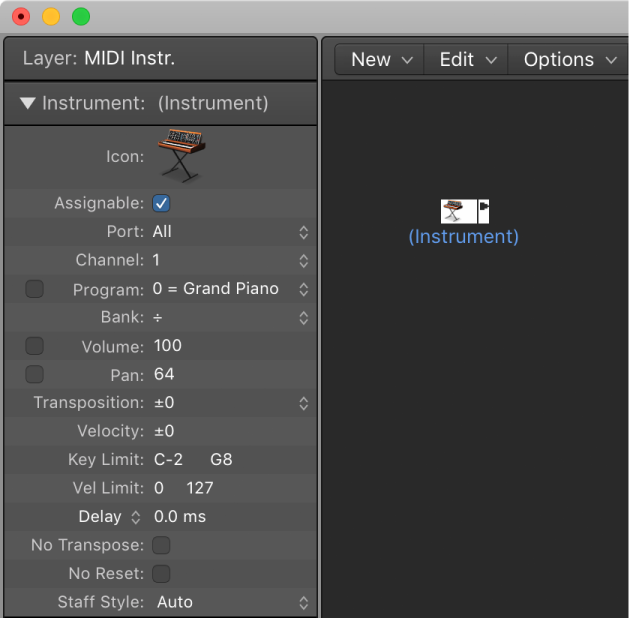Logic Pro X keyboard command of the day. #LogicProX @StudioIntern1
Open Environment Mixer…
There isn’t much that can only be done in the Environment Mixer since virtually everything is made available in the Arrange window Mixer view and the Mixer window.
The only practical use I have found — so far — is to create channel strips for audio inputs. You can add insert plugins and sends to the input channel, effectively pre-processing input that gets recorded. Print EQ, compression, and gain!
Channel strip objects overview — Logic Pro X
The Environment’s channel strip object is the building block of the Environment’s Mixer layer, the Logic Pro Mixer, and the inspector’s channel strips. For details about channel strip types, see Channel strip types.
⇧ SHIFT – ⌃ CONTROL – ⌥ OPTION – ⌘ COMMAND