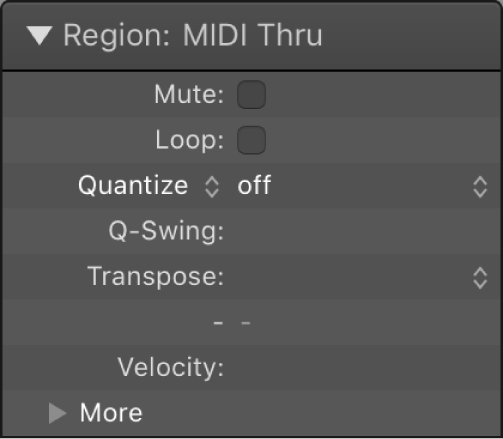Remove Bypassed Plug-ins
Removes bypassed plug-ins from the insert slots on the selected channel(s). It’s good to clean up channel strips every once in a while.
Work with channel strip settings in Logic Pro — Apple Support
In Logic Pro, click the Setting button at the top of the channel strip, then choose Remove Bypassed Plug-ins from the pop-up menu.