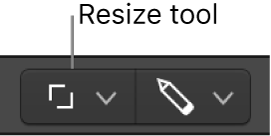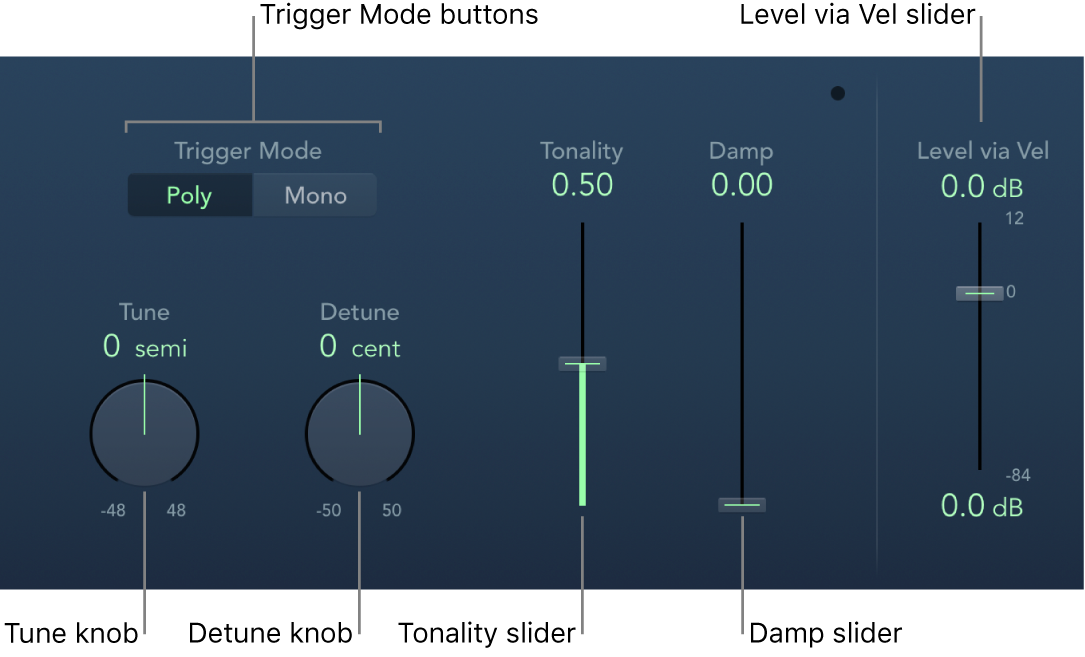Resize Tool Z
Sets the current tool to ‘Resize’. You can scale a note (not a rest) to be larger or smaller in the range -16 to +16. Certainly can create intriguing scores. Might be a good way to highlight things for demonstrations and observations.
Resize notes and symbols in the Logic Pro Score Editor — Apple Support
You can change the size of notes, as well as most score symbols, using the Resize tool (located in the Score Editor Tool menu).