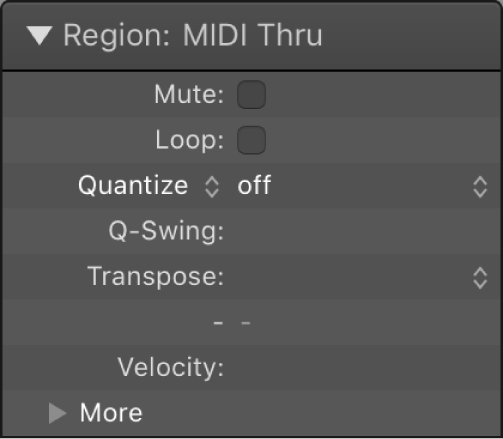Nudge Region/Event Length Right by Nudge Value ⌥⇧→
Lengthen the selected Region/Event on the right using the current nudge value.
Change note pitch, duration, and velocity in the Logic Pro Score Editor — Apple Support
Use one of the Nudge Region/Event Length key commands.